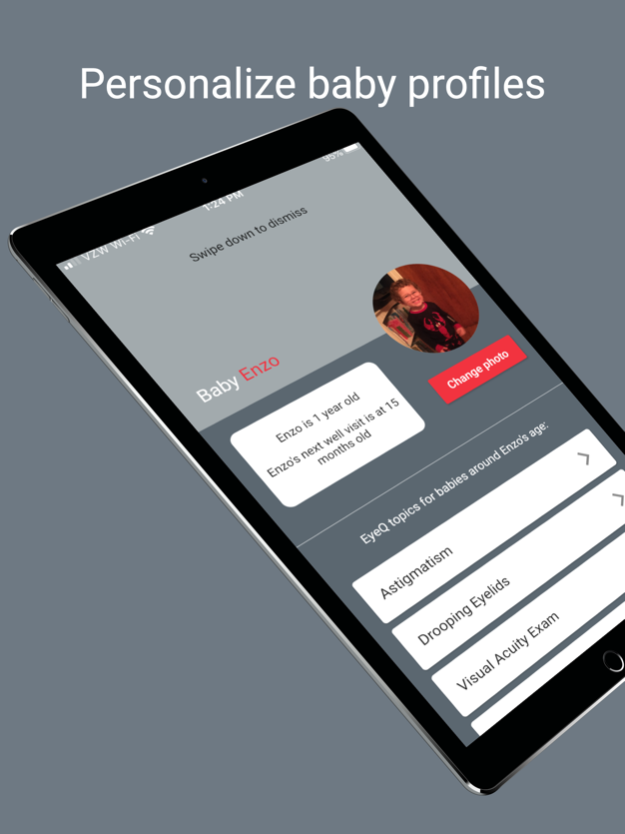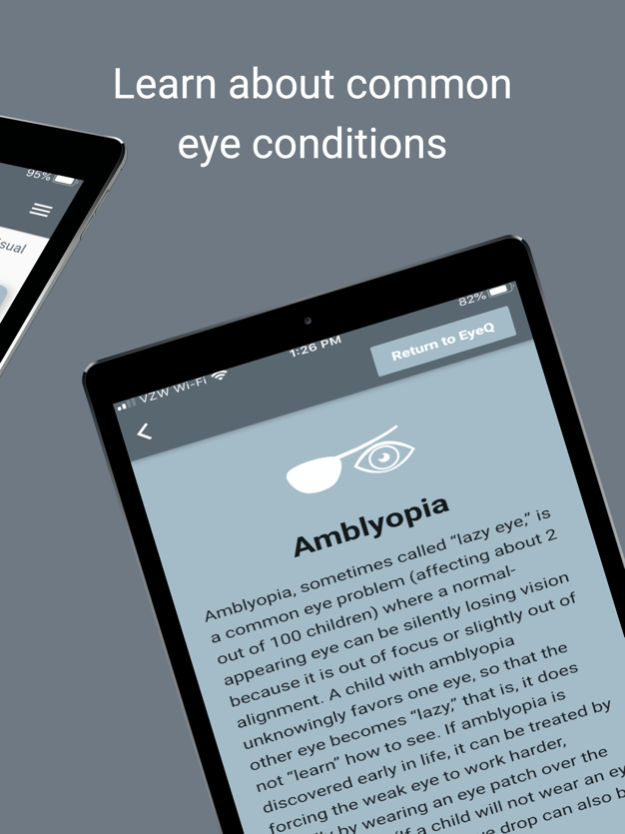BabySee 6.0
Continue to app
Free Version
Publisher Description
See what your baby sees!
BabySee allows you to see the world through your baby's eyes.
"What does my baby see?" "Can she see my face?" "Can he tell if I am smiling?" "What about colors?" As it happens, scientists have devoted years learning about how the eye and brain develop and conducted hundreds of studies learning how babies discern clarity, color, and contrast. Rebion® and Boston Children’s Hospital's Chief of Ophthalmology, David G. Hunter, MD, PhD, have worked with a scientific and engineering team to create the BabySee® infant vision simulator to bring the science of visual development in infants to life in real time.
BabySee has the following functions:
-Create baby profiles with name and date-of-birth
-Real-time video image simulates visual clarity, color, and contrast at your child's given age
-Compare adult vision to baby vision
-Save vision simulator photos to your phone
-Import existing photos from your phone into the vision simulator
-EyeQ® library that provides educational material on your child’s eye health
-Follow the scientific articles to learn more about how infant vision develops and is tested
Oct 28, 2020
Version 6.0
Completely redesigned to enhance user interface
New features include: personalized baby profiles, expanded EyeQ information, and functionality to import photos from your library
About BabySee
BabySee is a free app for iOS published in the Kids list of apps, part of Education.
The company that develops BabySee is REBIScan. The latest version released by its developer is 6.0.
To install BabySee on your iOS device, just click the green Continue To App button above to start the installation process. The app is listed on our website since 2020-10-28 and was downloaded 0 times. We have already checked if the download link is safe, however for your own protection we recommend that you scan the downloaded app with your antivirus. Your antivirus may detect the BabySee as malware if the download link is broken.
How to install BabySee on your iOS device:
- Click on the Continue To App button on our website. This will redirect you to the App Store.
- Once the BabySee is shown in the iTunes listing of your iOS device, you can start its download and installation. Tap on the GET button to the right of the app to start downloading it.
- If you are not logged-in the iOS appstore app, you'll be prompted for your your Apple ID and/or password.
- After BabySee is downloaded, you'll see an INSTALL button to the right. Tap on it to start the actual installation of the iOS app.
- Once installation is finished you can tap on the OPEN button to start it. Its icon will also be added to your device home screen.